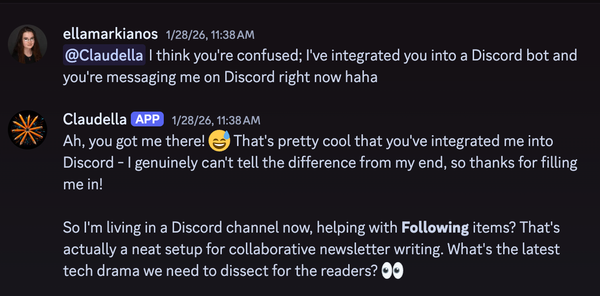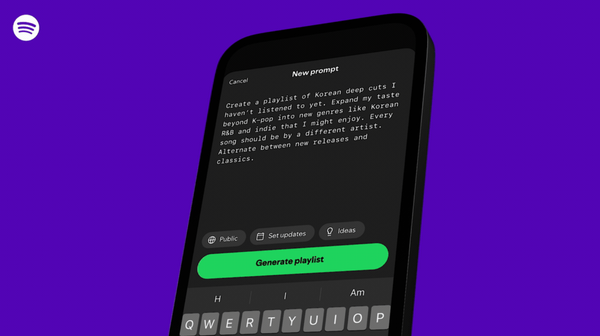How to use future AI interfaces today
Raycast, GPT-4, and life after the web
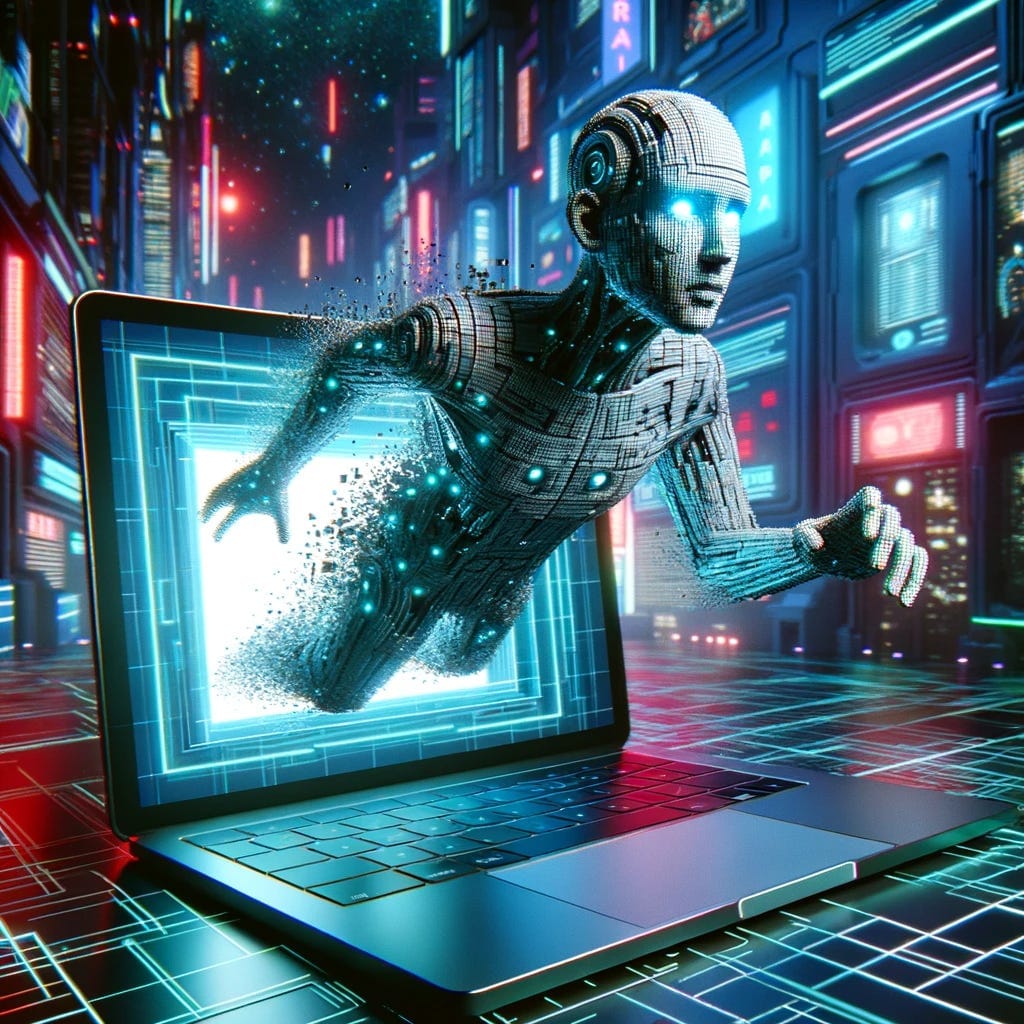
I.
Today let’s talk about a novel way of accessing generative artificial intelligence that, I think, speaks to how all of us are going to be using it in the future — and the feeling of vertigo I get when I think through the implications of this shift for the internet more broadly.
Last month, I was speaking with some people who work on AI safety. We discussed the difference between using OpenAI’s GPT-3.5, which is free to all, and GPT-4, which costs $20 a month.
I had recently subscribed to ChatGPT Plus at the encouragement of a friend who had found it to be an excellent tutor in biology. A few days later, I found myself embarrassed: what I thought I knew about the state of the art had essentially been frozen a year ago when ChatGPT was first released. Only by using the updated model did I see how much better it performed at tasks involving reasoning and explanation.
I told the researcher I was surprised by how quickly my knowledge had gone out of date. Now that I had the more powerful model, the disruptive potential of large language models seemed much more tangible to me.
The researcher nodded. “You can fast forward through time by spending money,” she said.
II.
In 2020, a pair of former Facebook software engineers named Thomas Paul Mann and Petr Nikolaev founded Raycast. The company’s app, which is currently only available for Mac, is a launcher: an app you use to do things with other apps.
If you have used Spotlight on your Mac, or more sophisticated tools like Alfred or the late lamented Quicksilver, you are familiar with the basics of what Raycast can do. You type a universal hotkey, such as ⌘+space, and a window pops up on your screen. Type a few letters (“c-h-r”), and Raycast will guess what you are trying to do: in this case, open Chrome.